Part 4 of an going series dealing with taking tweets about homework, sorting them, putting them on the course website, and creating Calendar entries. The story so far...
- Part 1: Automating homework tweets to calendar entries using IFTTT and scripts (the overview)
- Part 2: Sorting course tweets in Sheets using query()
- Part 3: Publishing a Sheet to the web
It's really easy to do. Create a new sheet (I call mine "CourseCode hw to calendar") and copy the following code into cell A1:
=query(IMPORTRANGE("1hgVADAoR-TlKYPGawmMCmxaQKZ77lkKpbSdNozjzcCQ","Tweets for MCF3M!U:W"))
Importrange() will link to the data in a separate Sheet; it will update when you open the spreadsheet. (Query() lets
- The red text is the spreadsheet key of the main sheet, which you get from its url: https://docs.google.com/spreadsheets/d/1hgVADAoR-TlKYPGawmMCmxaQKZ77lkKpbSdNozjzcCQ/edit#gid=652985193
- The blue text is the name of the tab you are getting the data from, followed by a ! and the columns you want. In this case, it brings in the columns with the sorted and reverse-dated tweets.
Give permission, and wait for your new sheet to populate...
The final installment of this series will talk about the script to create calendar entries from this data.
*At the beginning of the year, for each sheet I set up importing from the main one, I needed to copy the importrange part into another cell of the spreadsheet, click on the red error triangle, allow access, then delete that cell. When I was trying to grab screenshots for this post, new sheets already seemed to have access to the main one, which was a nice surprise. It looks like my setup time for new courses will be slightly reduced!



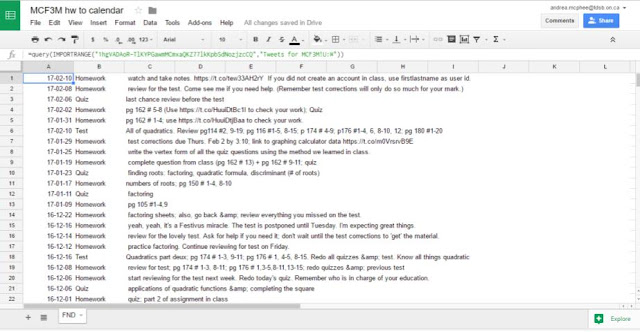
No comments:
Post a Comment